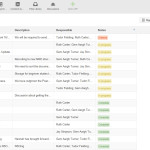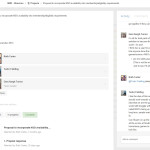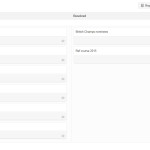I’ve seen NRG move from one team with twenty members to becoming Nottingham Roller Derby with four teams and seventy five members. The way the club works has adapted over time to accommodate these huge changes. We’ve become a club that runs more like a business than the design consultancy I work at to pay those pesky bills (day job). We’ve got something that is always evolving, and that can potentially cope with all the changes in future years.
So what can we do to make all this organising a little bit easier and less painful? I like to suggest a small recipe of software: Podio, Trello, Google Drive and Facebook. They all have their uses but this blog is about how we use Podio.
Podio – for project management
https://podio.com/site?gclid=CJ-J8cCQ5sMCFSIewwodMEMAbg
Podio is web based project management software with apps available on Android and Apple. It usually has a monthly subscription – but the creators will sponsor roller derby teams with free ‘use for life’ if you get in contact with them. Start by filling in this sponsorship online form. We weren’t sure how to make it work for us initially, so we thought we’d show you how we’ve set it up to help others out.
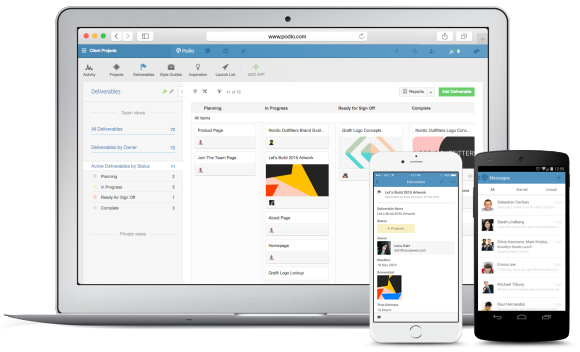
You can create workspaces for different sectors within your league. I would suggest using it for your committee first, then roll it out gradually to other sectors if it suits your league. We’ve been using our committee workspace for about 4 months now and have just got our Officials, Event Coordinator and Promotion Coordinator workspaces up and running. This works for us because we have roles split into 4 main sectors: Committee, Officials, Training, Events and Promotion; with coordinators overseeing all people within the sector.
Create your own apps:
On each workspace you can create custom apps or install ready made ones. We have created the following for the committee workspace:
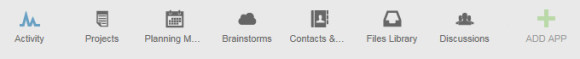
Here’s an example of how we set up our projects app:
The most used app is the projects app. Here we keep track of things we’re working on and discuss them; we can discuss multiple projects without getting mixed up or leave anything behind. It means that we can conduct more detailed discussions at our monthly committee meetings as we’ve been communicating via Podio throughout the month.
Here are our officials workspace apps:
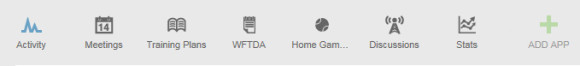
Our head officials use it to make sure everything is being sorted for scrims/games and training, and as a base for information and storing files. The discussions app is used for exactly that, discussions, but it means that you don’t lose track of things as you would in emails and messages. It sounds like a simple change but it really makes a difference.
Podio Pros
- Keep track of conversations and projects easily
- Assign tasks
- Customise apps
- Keep all files stored easily (works with Google Drive)
- If someone in the committee changes roles or leaves, then all the previous information is there for reference to facilitate an easier transition.
- You can set the level of notifications on your app and email.
- You can reply to email notifications without opening the app, which is useful if this is prohibited whilst you’re at work, for example.
- Each workspace is a private group (or you can have a public workspace if you want).
- Integrates with Google Drive, Dropbox, Evernote and quite a few more.
Podio Cons
- You can’t have an app and its contents shared between 2 workspaces (e.g we wanted the home games app to be shared in both Officials and Events workspaces).
- Some people are just rubbish with technology and hate new things. If you have people like this in your committee then it’s going to be hard to get them to use it.
- No app for Windows phones.
If you want to find out more about how we use Podio or have any questions then email me (info@nottsrollerderby.co.uk) and I’ll do my best to help.